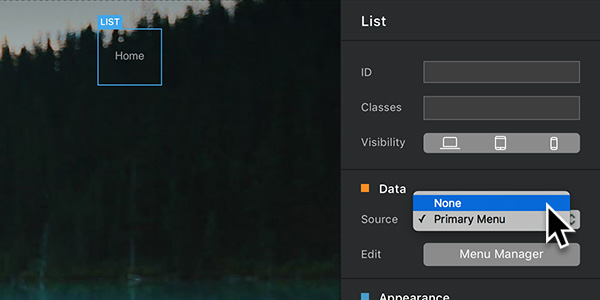Sometimes you may wish to include a scroll-to interaction for a menu item in your projects main navigation, however, because of the way Menu Manager works, it’s not possible to add a scroll-to interaction to a menu item via Menu Manager. If you would like to add a scroll-to interaction to one of the items in your project navigation, select the navigation object and then simply set the navigations data source to none in the sidebar options. The navigation is now no longer being powered by an outside data source, this enables you to select the actual links nested within the menu allowing you to apply the standard scroll-to interaction.