There are three export options available for publishing websites that are created with Blocs. All three options can be accessed via the apps main menu File > Export.
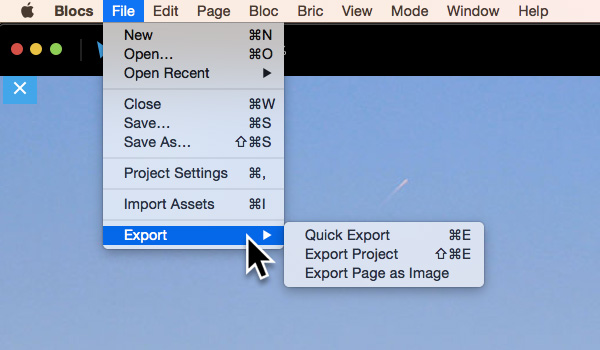
Quick Export
You can quickly export your project from Blocs at any point using File > Export > Quick Export from the apps main menu or using the keyboard shortcut ⌘+E. On export Blocs will generate the necessary HTML, CSS, Images and JavaScript files for your project.
Advanced Export – (Export Project)
This export option gives you additional controls for minifying (making smaller) certain parts of the code used to create your site, the benefit of this is it can improve the time it takes for your web page to load when being accessed from a server. You can access this export option using File > Export > Export Project from the apps main menu or using the keyboard shortcut ⇧+⌘+E.
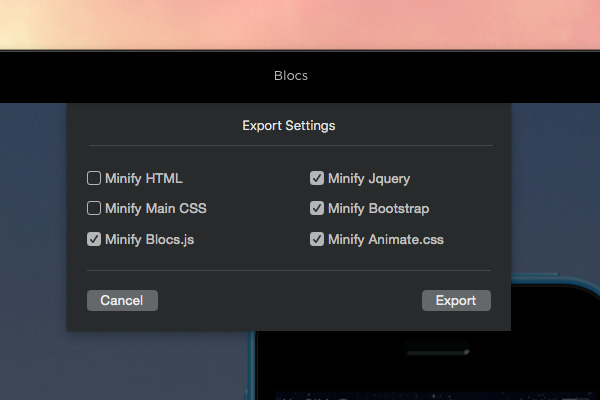
Export Page as Image
This export option lets you create full size JPEG images of the current active page in your project. This can be useful for quickly sending screen shots to clients without having to share your actual code with them. You can access this export option using File > Export > Export Page as Image from the apps main menu.
