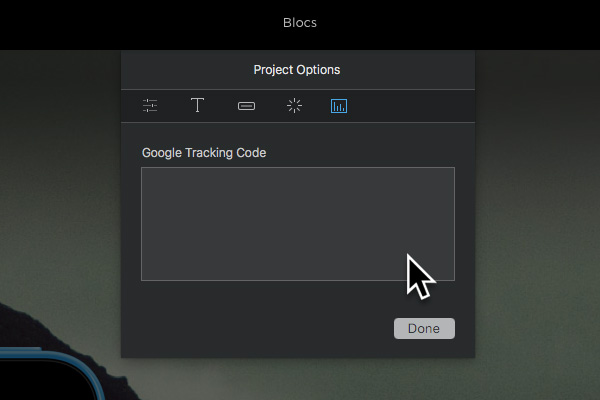The Project settings let you set the global styling for the pages of your web site, set the sites favicon and add a Google analytics tracking code.
Accessing the Project Settings
You can access the main Project settings by navigating to File > Project settings from the apps main menu.
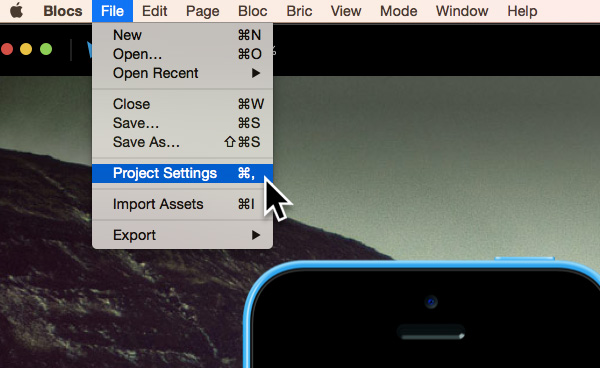
Width
The width option lets you set the maximum width that your site will stretch to fit. By default it’s set to 1170px, this means once the width of the browser it’s being viewed in is 1170px wide your website will no longer grow in width to fill the available space. Instead, it will remain at 1170px wide, but horizontally centre in the middle of the available space, within the browser window.
This value can be set to anything, for example: if you want your site to fill the browser edge to edge no mater what size the browser window is, you would change this value to 100%;
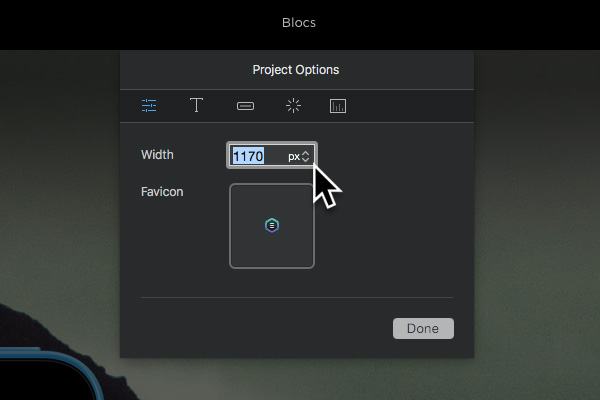
Adding a Favicon
To add a favicon to your site, click on the small favicon thumbnail and then select the artwork you would like to use as your site’s favicon. For best results use a .png sized at 16x16px
![]()
Global Typography Settings
Using the global text options, it’s possible to control how text looks for all text objects throughout your entire project. The text in web pages is usually wrapped within HTML tags such as headers and paragraphs. These global options let you set the basic style values such as typeface, font size and colour for these tags. More advanced users can also make more detailed style adjustments using the Class Manager and Class Editor that is available with Blocs.

Global Button Settings
The global button settings let you set the overall appearance of newly generated buttons within Blocs, whether they are dropped in as Brics or added as part of a pre-made Bloc. You can control the style, size and corner type of any button generated within your project.
Remember, the appearance of a button can also be customised per button, using the sidebar button options.
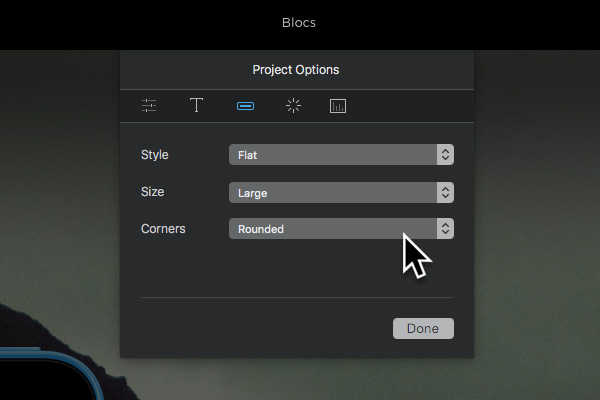
Pre-Loader Settings
To improve the presentation of your web site, Blocs automatically integrates a small preloading animation. This animation is displayed in the visitor’s browser until the site is fully loaded. Once your site is fully loaded, the pre-loader will automatically disappear and the webpage will be shown.
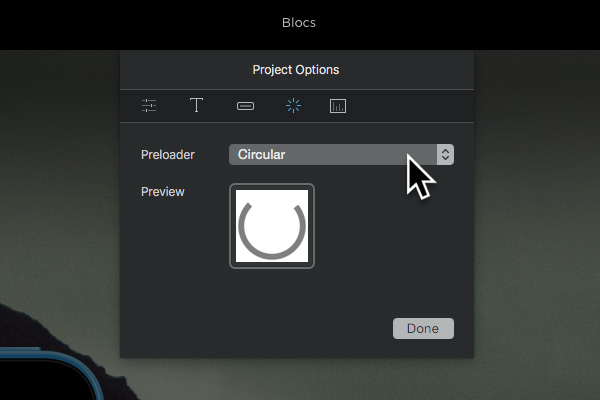
Google Analytics
Google Analytics is a free service run by Google that lets you track user statistics for your site. When setting this up at Google, they will provide you with a code snippet they ask you to paste into the website pages you wish to track activity on. Placing the code snippet provided by Google in this text area will add it to all pages within your project.