Surreal CMS is a very simple and straight forward Content Management System, it lets you set pre-defined areas on web pages that can later be edited once they are hosted and live. Surreal CMS requires that you have an account with them in order to login to their service and make changes to your website. It’s also worth noting that they do offer a free 14 day trial.
Adding Surreal CMS Support
Adding Surreal CMS editable areas to your Blocs project is incredibly simple. To make an area of your page editable with Surreal CMS, Right Click a Bric such as some text or an image to reveal the context menu for that item, from the CMS menu item located in the context menu, select Make Surreal CMS Editable. This will make the Brics active marker, turn purple, this indicates that it is now set up to be editable with a CMS. Once your site is exported and hosted, you should be able to login to your Surreal CMS account and change the content of this area via the Surreal CMS dashboard.
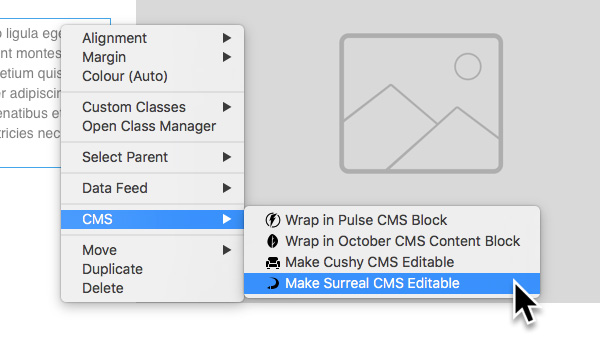
Remove Surreal CMS Editable Area
To remove Surreal edit-ability from a Bric, simply Right Click the Bric again and from the CMS menu item on the context menu, select Remove Surreal CMS Editable. The active marker for this Bric will now return to blue, this indicates that it is no longer editable via a CMS.
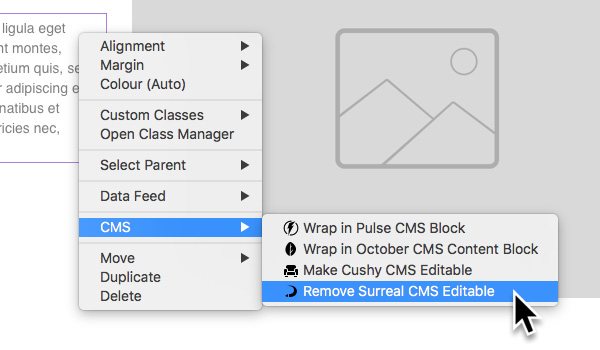
Please note: You will also need to follow the relevant steps provided by Surreal CMS in order to gain access to your site via the Surreal CMS dashboard.
