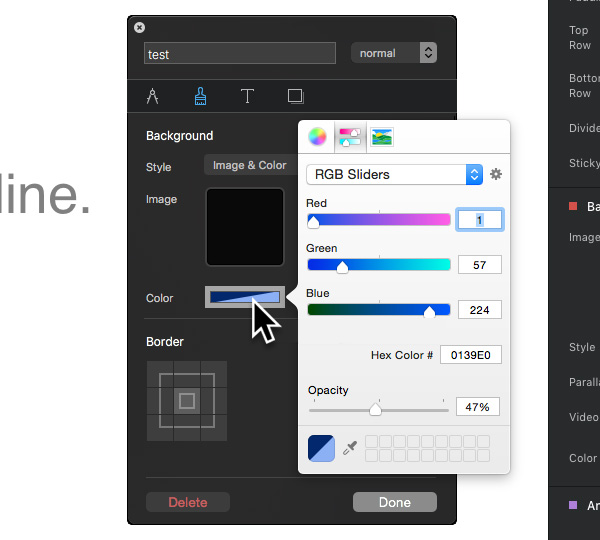There are multiple ways to add colour to elements in Blocs, you can either use static colours which are applied via a custom CSS class or you can use global swatches. The benefit of using a global swatch is, if a global swatches colour value is updated at some point in the future, all Blocs and Brics with that swatch assigned will be automatically updated to reflect the new colour throughout your entire project.
Assign a Global Swatch
To assign a global swatch to any Bloc or Bric, simply right click the selected object and from the contextual menu select the colour option, this will open the global swatch manager window. From this window you can select the swatch you wish to assign to the currently selected object. It’s also possible to access the global swatch manager by clicking on the colour well located in the sidebar options under the appearance tab or by pressing 8 on your keyboard.
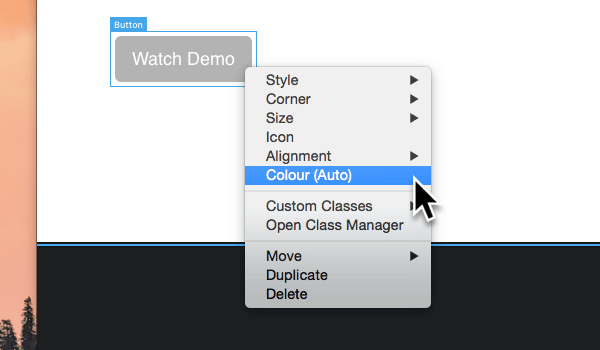
Add a New Global Swatch
To add a new global swatch, click the + symbol located in the top right of the global swatch manager window.
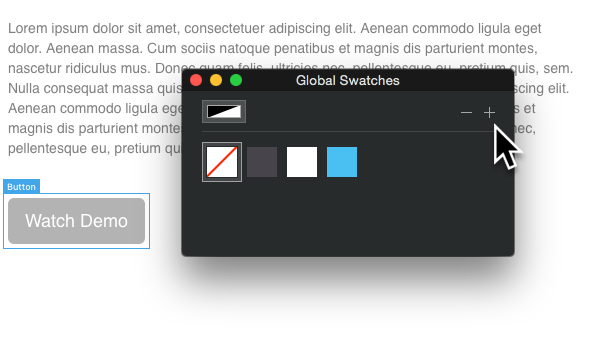
Edit Global Swatch
To edit any global swatch, first select it and then click on the master colour well located in the top left corner of the global swatch manager window. This will open the native Mac colour picker allowing you to edit the swatches properties. When you make changes to a global swatch, all objects that have that swatch assigned will update throughout your entire project.
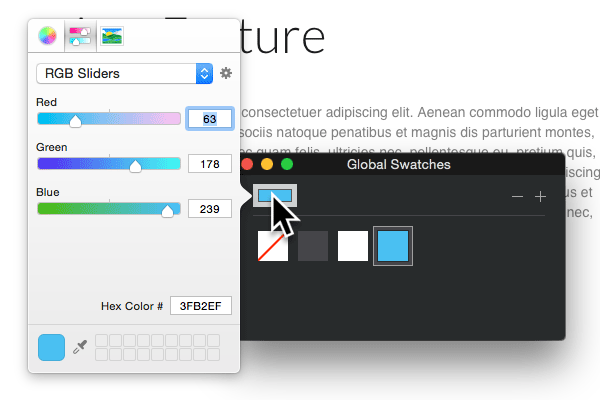
Delete Global Swatch
To delete a global swatch, click the – symbol located in the top right of the global swatch manager window. Please note: the first two base swatches can not be deleted.
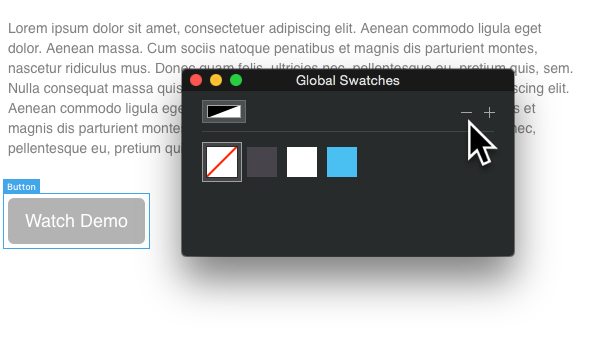
Unlink Global Swatch
To unlink a swatch from any object, click the small cross located inside the colour well in the sidebar options.
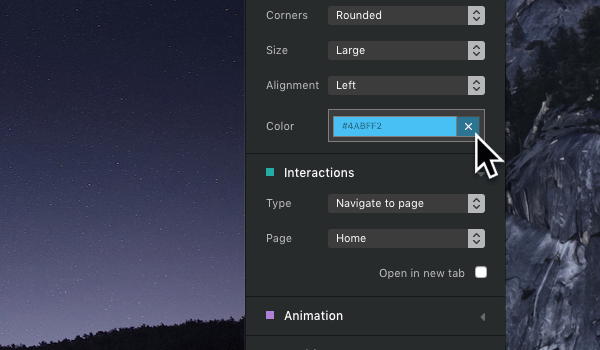
Setting Swatch Opacity
On some occasions you may wish to set the opacity of a swatch colour below the standard value of 1.0. One of the only limitations of Global Swatches, is the fact they are only available as solid colours and do not support opacity values lower than 1.0. If you want to apply a colour to a Bloc or Bric and set its opacity value less that 1.0 then you would simply opt to apply the colour via a Custom Class, using the background colour value.