When you create a new project in Blocs you will be presented with a blank Blocs document. Blocs documents are split into three layout areas, two global areas with a single dynamic area in between. The starting and finishing points of these three areas can be disguised using the horizontal blue guides which separate them.
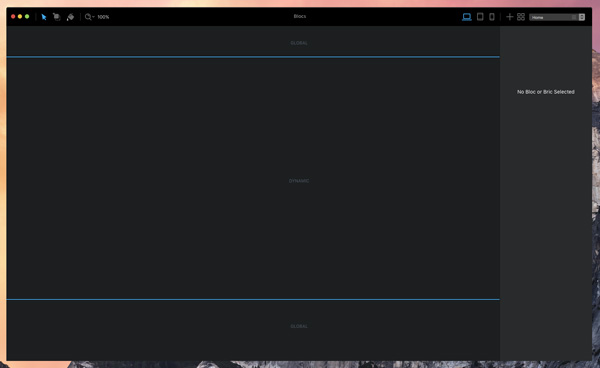
Any content placed in the global areas will be included in every page of your website, they are designed to be used as places to place your sites navigation and footer Blocs. The dynamic area is unique to each page, this is the area you use to add specific page content.
Blocs lets you toggle the inclusion of the two global areas per page, this option is located in the page settings.
