When creating a theme for October CMS you may notice that forms will not post correctly once hosted. This is due to a restriction set by October CMS that prevents .php files being linked to within a theme.
We are hoping to work on a more elegant solution for this in the future, but in the mean time there is a workaround you can use to get your forms working again.
After export, navigate to the includes directory that is located in your October CMS theme assets folder. Once you have found this directory, using an FTP app of your choice, upload it to the top level of your server taking care that it resides outside of the core October CMS directory on your server.
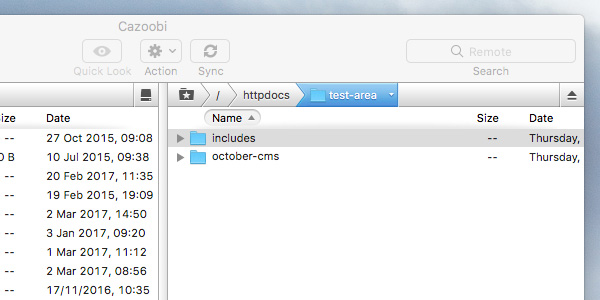
Now on your local HD, navigate to the file assets/javascript/formHandler.js that is located in your exported October CMS theme and open it.
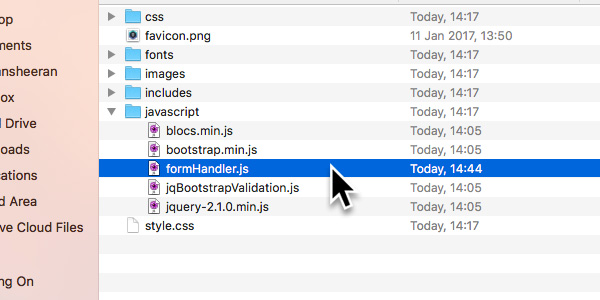
Edit line 65 from “/includes/” so that it now points to a hard coded URL on your server e.g. “http://www.mysite.com/includes/”. Take care to check that the URL you use successfully opens the includes directory that you just added to your server.
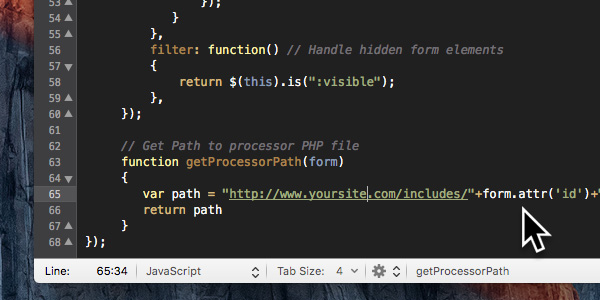
If you have updated the URL to the correct one on your server, when you upload your October CMS theme to your server the contact forms will now successfully post.
